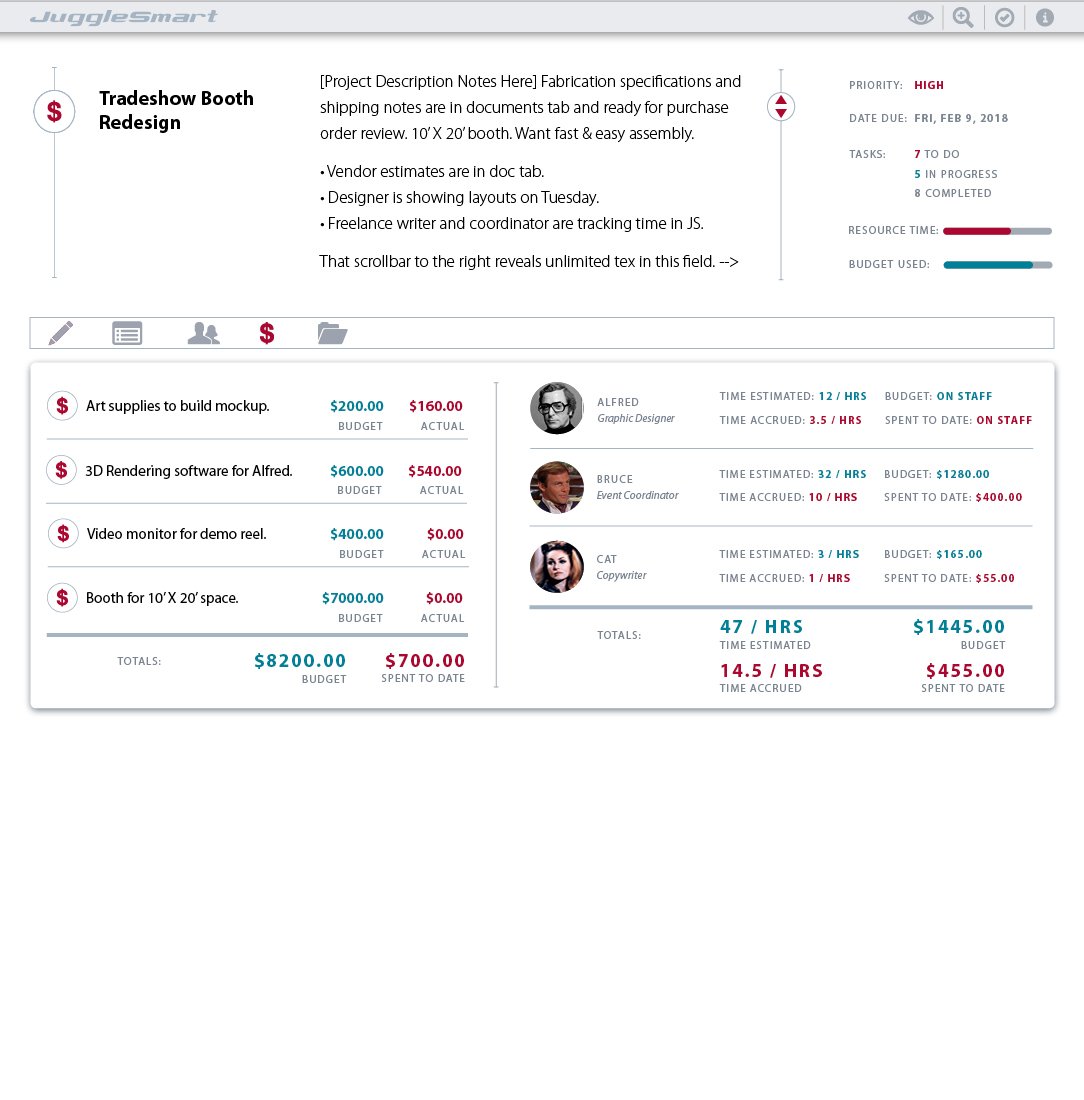JuggleSmart / Project Management Product
INTRODUCTION | "Easy Project Management for Busy People." JuggleSmart aspires to be an intuitive project management tool for people who have an aversion to spreadsheets and would rather be spending time creating than managing. Before Basecamp, Monday.com, Jira, Wrike and Hive — there was JuggleSmart, © 2011.
BACKGROUND | This software solution was born in the crucible of trial by fire in the fastest-growing software company in the USA in the 1990's. Yes, at that time IMSI Software was growing faster than Microsoft and Apple Computer. Showing up to work every day was like walking into a circus on fire — people literally running from cubicle to cubicle with printouts, floppy disks... people sleeping overnight under their desks and living on Mountain Dew and pizza... people showing up for their first day of work and having to sit on the floor with notepads because there wasn't a station for them... people getting fired in the conference room because they missed a release date for their product.
As the new manager and creative lead for the yet-to-be-built Creative Services Department, it was my job to hire an army of 18 graphic designers, art directors, and writers to create award-winning product packaging, tradeshow booth designs, brochures, and everything else an international marketing/sales department needs to support the chaotic growth. And then for the overload projects, I would outsource to agencies and freelancers — and manged them as well.
I needed something to help me
keep sane —
to track the status of all projects
(20 - 40 per month).
Who was working on what and how much money were we spending?
Microsoft Project with Gantt charts?
Excel spreadsheets and
time-tracking software?
No way — no time for all that
with deadlines and priorities
shifting hourly each day.
I sketched out and put together a relational database solution using FileMaker Pro. And it worked like a charm. When the boss called me into his office for an impromptu status meeting, I could push a quick find button, push a print button and be in his office in five minutes with reports showing project progress and costs to date. I got promoted, and kept refining the solution as ideas/needs popped up from month to month. It occurred to me, there were others out there who could use this. This could be productized.
NEEDS STATEMENT | Fast and intuitive software tool for busy people who need to manage and track multiple projects.
Ideal for small/mid-size businesses and support departments such as marketing or creative within larger companies.
PERSONAS | This solution is for people who find they need to manage projects in addition to their other responsibilities. Not necessarily intended for full-time project managers who spend the bulk of their time with complex, long-term projects.



REQUIREMENTS | The eventual solution needs to be a SaaS in order for all contributors to have universal/online access.
Be able to set up multiple projects quickly and enter description, date due and priority — see a dashboard showing the different aspects of the project quickly.
Set up and track related tasks with deadlines/milestones and descriptions.
Have a database of resources to assign to the tasks. Show their hourly rate, contact info, and other projects they are committed to.
Be able to set up budgets for time & costs and track actuals to budgets for each project.
Have project contributors be able to quickly enter timeslips from phone or desktop for their work time. This accrues live in the project tracking dashboard.
Have a repository for documents and other files that are related to each project so they can be found easily and are always available online.
Have reports that can be quickly printed (or PDF) for project status report, resource allocations, costs vs. budgets, and timelines.
The solution will mostly be desktop oriented but should have phone views available for quick check-ins/updates.
IDEATION | Having built other solutions in FileMaker Pro for CRM and project billing, my starting approach was to treat the solution like a database — to think of each project as if it was a personal or business contact in a CRM solution. To make the interface as useful as possible, I wanted to have a high density of information about each project immediately accessible without having to flip through different screens or scroll up and down a lot in order to see all relevant details of a project (unlike Gantt charts or spreadsheet solutions).
PROTOTYPE : PROOF OF CONCEPT | The interfaces back then did not look pretty by today's standards, but the user needs, interaction psychology, and design principles remain the same. Below is a sampling of a few screens circa 2011.



NEW PROTOTYPE WIREFRAME| For JuggleSmart to be a commercially successful product, it needed to be pulled out of the FileMaker Pro platform and coded for robust SaaS deployment. After collecting input from users in four advertising/marketing agencies, a leading SaaS email archiving company, and a leading title software publisher, it has been streamlined and redesigned to be more contemporary and intuitive.
Click image to enlarge >
TESTING | Although the FileMaker Pro version of JuggleSmart has been battle tested for several years in different scenarios, the redesigned version will need beta testing with user input, fixes and refinements, and tested again before launched as a widely-available SaaS product.